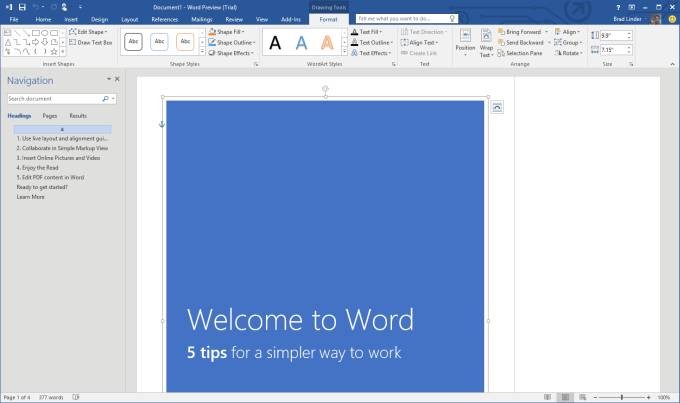Microsoft Word |
|
|
Microsoft Word is a popular word-processing program used primarily for creating documents such as letters, brochures, learning activities, tests, quizzes and students' homework assignments. With Word 2016 and 386 you can work together in real time. You and your team can chat and co-author documents in real time with Skype integrated into Word. As you make changes to your documents, you can revert back to earlier drafts with the improved version history.
Whether you are using the 2010, 2013, 2016, or 365 - we have the solutions to help get your skills up to par. Training is offered either Online, Onsite or at one of our On-the-Road classes. |
Word Table of Contents, Index, and Section BreaksWord Table of Contents, Index, and Section Breaks - Spend 90 minutes with us learning how to create Section Breaks along with Table of Contents and Indexes in Microsoft Word. Regardless of the size of your document, using a Table of Contents can direct the reader to exactly where they need to be. In addition to making the document more reader-friendly, a table of contents also makes it easier for the author to go back and add or remove content if necessary. 90 minute session, live instructor-led. Includes a handout and practice file. |
|
|
|
|
|