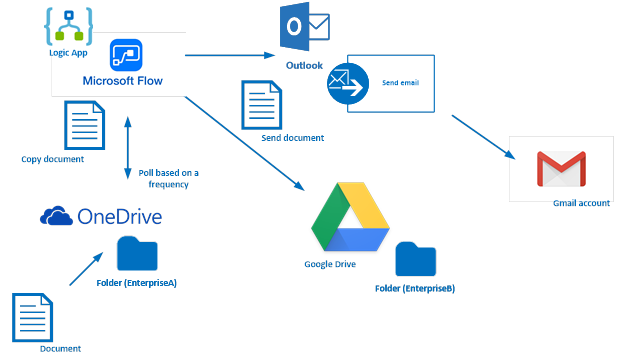|
What is Microsoft Flow?
Microsoft Flow is a cloud-based software tool that allows employees to create and automate workflows across multiple applications and services without the need for developer help. Automated workflows are called flows. To create a flow, the user specifies what action should take place when a specific event occurs. The most common use of Flow is to trigger notifications.
|
Create an efficient approval process with Microsoft FlowWe are always looking for ways to be more efficient, right? If you think about how data flows throughout your organization – do you send a lot of emails, print paper for signatures, etc. If you are looking for a way to get information pushed thru for approval quicker and easier, Microsoft Flow could be the answer. Flow was introduced last year but in April Microsoft added new features to streamline your approval processes.
Use Flow to quickly process requests for things like budgets, contracts, vacation request, project management processes, etc. the list could be very long. You can receive email notifications about pending approvals, view and respond to requests in a unified approvals center. I'm excited to share this as a new tool in my "Project Management Toolkit". I think it will work great as a approval workflow thru the PM Life Cycles. Check out this video to see it in action: https://youtu.be/uVdBNSq-7f4?list=PL8nfc9haGeb55I9wL9QnWyHp3ctU2_ThF. We are working on our training and support material, so watch for Flow training to be added to our Catalog of Classes soon. Flow Add on for Excel 2016Build and run flows from inside Excel – the Flow Add-in for Excel makes it easy to select Excel data and send it to Flow. You’ll find the Flow button on the Data tab.
|
Microsoft Office 365 Flow |