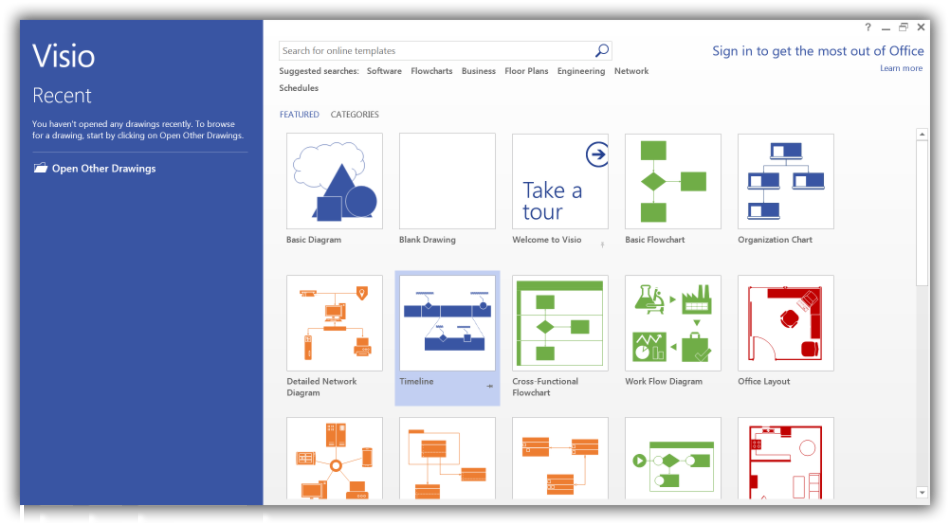Microsoft Visio |
|
|
|
Course length: 1-day Live Instructor-led Online 9am to 4pm Central Time
This is learning made easy. Get more done quickly with Visio 2016/2013. Jump in wherever you need answers--brisk lessons and colorful screenshots show you exactly what to do, step by step.
|
Course length: 1-day Live Instructor-led Online 9am to 4pm Central Time
This is learning made easy. Get more done quickly with Visio 2016. Jump in wherever you need answers--brisk lessons and colorful screenshots show you exactly what to do, step by step.
|
|
|
|
|
|
|
|