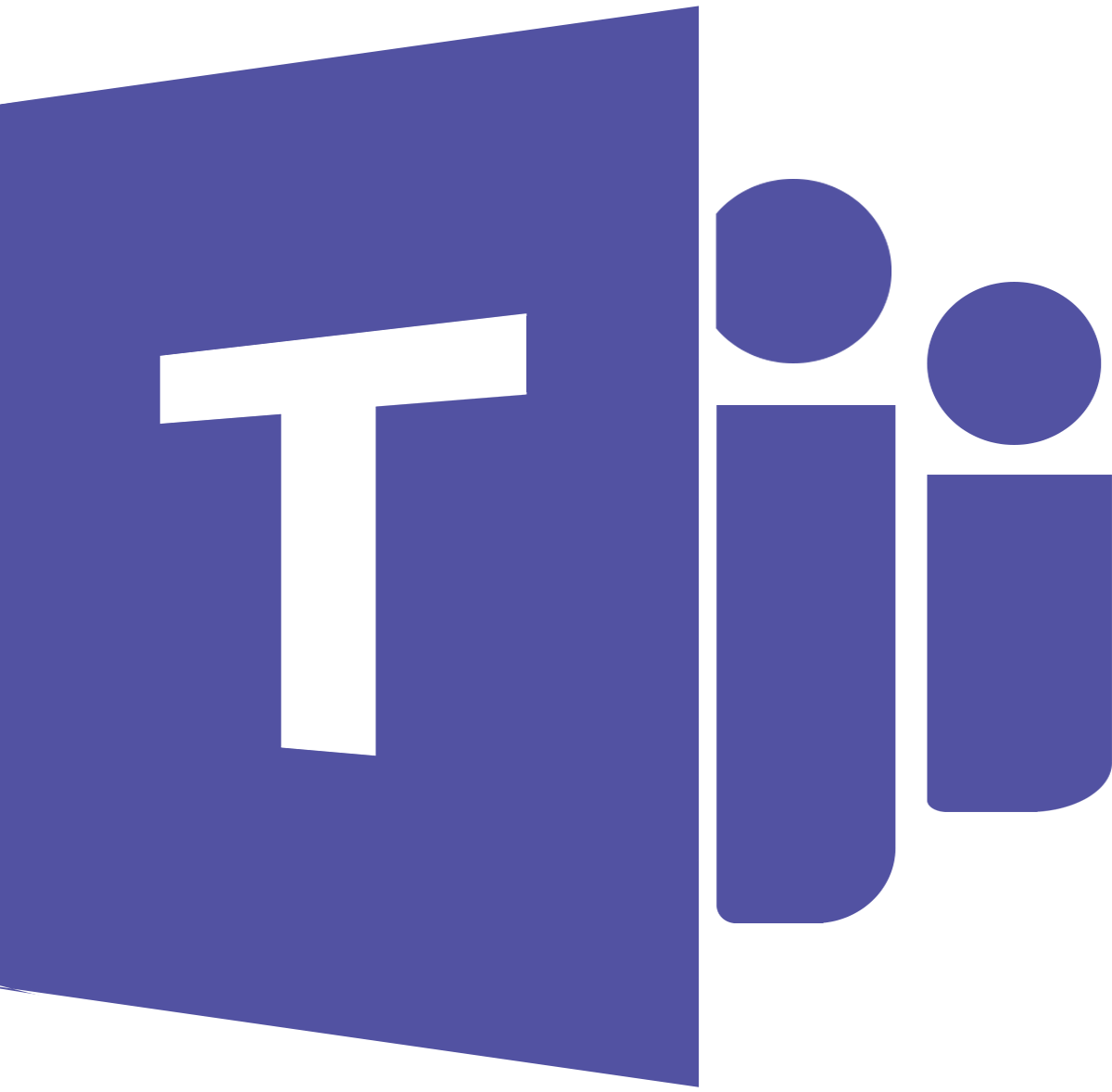Live Instructor-led Focus Sessions |
|

We have added new Focus Sessions that will be short courses that will cover specific topics on popular apps like Microsoft Teams and Excel. Focus Sessions will be 90 minutes to 3 1/2 hours long and held online only.
These are live instructor-led, hands on sessions so you will need the software installed to follow along with the exercises.
Microsoft Teams - 3 1/2 hour focus session
- What is a Team?
- Teams User Interface
- Plan for Teams
- Create a New Team
- File Discovery and Sharing
- Converse and Share in Teams
- Chats in Teams
- Voicemail
- Notifications
- Meetings in Teams
Excel Charts, Sparklines and TimelinesExcel Charts, Sparklines and Timelines - From Columns to Histograms, charts give us a better way to visualize information. We will spend 90 minutes covering which chart is right for your data set. Then we will put a little “spark” into your data with Sparklines. Use Timelines for filtering by dates. 90 minute session, live instructor-led. Includes a handout and practice file. |
Excel Data ValidationExcel Data Validation - Whether you are doing data entry or have existing data, we want to make sure it is accurate. We will see how to use inputs with instructions and to create error messages that will provide helpful information on what’s wrong with the data. 90 minute session, live instructor-led. Includes a handout and practice file. |
Excel Formatting - special, custom, conditionalExcel Formatting - special, custom, conditional - Bold and Italics are great for some situations but sometimes your data needs more. We will learn how to use custom and special formatting options also with conditional formatting. Conditional formatting based on values or formulas will add an extra touch to your data. 90 minute session, live instructor-led. Includes a handout and practice file. |
Excel Lookup FormulasExcel Lookup Formulas - Want to lookup data from multiple columns and rows? Then join us for a 90 minute session focusing on functions like VLOOKUP, HLOOKUP, LOOKUP, MATCH and INDEX. 90 minute session, live instructor-led. Includes a handout and practice file. |
Excel Pivot Tables, Slicers and TimelinesFocus Session Excel PivotTables, Slicers and Timelines - Spend 90 minutes with us learning how to create a PivotTable, add and remove fields and filter the data using Slicers and Timelines. We will cover the basics of rows, columns, and value fields. 90 minute session, live instructor-led. Includes a handout and practice file. |
Excel Sorting, Filtering, SubtotalExcel Sorting, Filtering, Subtotal - Sorting data goes beyond A to Z and filtering is more than just limited what you see. We will cover the basics then take things further by adding the SUBTOTAL function and advanced filters. 90 minute session, live instructor-led. Includes a handout and practice file. |
Outlook Clean Up, Rules and Quick StepsOutlook Clean Up, Rules and Quick Steps - Ready to get a handle on your Outlook messages? We will spend 90 minutes learning to automate the cleanup of redundant message, create rules and quick steps for using the program more efficiently. 90 minute session, live instructor-led. Includes a handout. |
Outlook Calendars - Groups, SharingOutlook Calendars - Groups, Sharing - Whether you want to share your Outlook calendar with someone inside your organization or outside your organization, the process for sharing is similar. We will cover calendar properties and permission levels along with using Groups. 90 minute session - live instructor lead. Includes handout. |
Word Table of Contents, Index, and Section Breaks
Word Table of Contents, Index, and Section Breaks - Spend 90 minutes with us learning how to create Section Breaks along with Table of Contents and Indexes in Microsoft Word. Regardless of the size of your document, using a Table of Contents can direct the reader to exactly where they need to be. In addition to making the document more reader-friendly, a table of contents also makes it easier for the author to go back and add or remove content if necessary. 90 minute session, live instructor-led. Includes a handout and practice file.
Payment Options:
|
You can register for a class and pay via credit card by clicking Add to Cart.
To register and pay by check, you can email or call us 608.769.4203 and we can send you an invoice. |
How the Focus Sessions WorkOnce you are registered, you will receive an email with the course connection information along with a .pdf copy of the handout and practice files, if applicable. We use Zoom for these virtual sessions.
Required: you will need an internet connection. Recommended to have 2 monitors and a headset with microphone. The day of your session, you will click on the link provided to open the connection via a website. You will see the instructors screen during the training so you can follow along. If you have 2 monitors, you can have the instructors screen on one monitor and your software with the practice file open on the other monitor. Looking for a topic that’s not on our list? Just let us know, we will add it to the schedule. |
Contact us for more information. |
Focus Session Topics
- Pivot Tables, Slicers and Timelines
- Lookup Formulas
- Sorting, Filtering, Subtotal
- Formatting - special, custom, conditional
- Charts and Sparklines
- Data Validation
Microsoft Teams
- Working in Teams, Meetings, Create a Team
Microsoft Word:
- Table of Contents, Index, Section Breaks
- Formatting, Styles, Themes
Microsoft Outlook:
- Clean Up, Rules and Quick Steps
- Calendars - Groups, Sharing
|
Virtual Training Co (608) 769-4203
Professional Development Live Instructor-led |