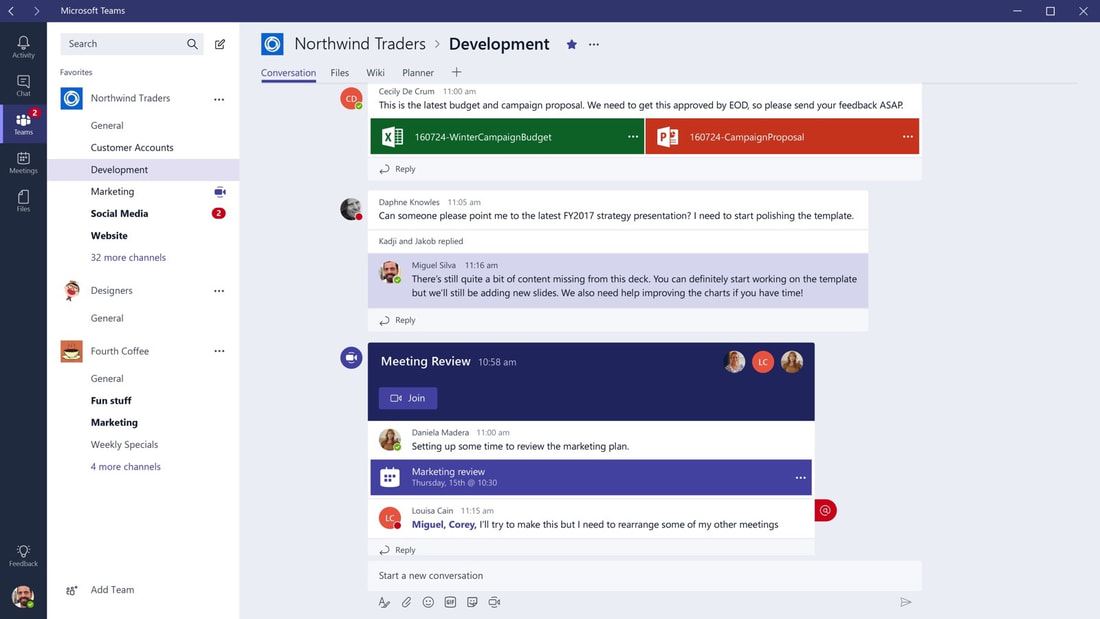Microsoft Teams |
|

What is Microsoft Teams?
Microsoft Teams is a chat-based collaboration tool that is part of the Office 365 suite of services. Teams enables local and co-workers to work together and collaborate through a common workspace, using features such as team chat, one-on-one chat and document collaboration. Drive decisions with visual collaboration Getting the right information in front of the right people right now is crucial if you want to serve today’s time-starved customers and still make a profit. Whether you’re reviewing the latest sales numbers with managers or making a group pitch to a hot lead, presenting information visually in real time improves the experience and gets you to the next step faster. With Teams, part of Office 365, it’s easy to schedule an online meeting from Outlook or immediately jump into an online meeting directly from PowerPoint, Excel or Word. You can screen-share, brainstorm on a virtual whiteboard, edit documents in real time, and instant-message with other meeting members to make decisions quickly and keep work moving. Communicate through chat, meetings, and calls Teams is a complete chat and online meetings solution. Host audio, video, and web conferences, and chat with anyone inside or outside your organization. Online meetings Host audio, video, and web conferences with anyone inside or outside your organization. Get features like scheduling assistance, note taking, desktop sharing, uploading files, and chat messaging. Collaborate together with integrated Office 365 apps Teams makes teamwork easy. Coauthor and share files with popular Office 365 apps like Word, Excel, PowerPoint, OneNote, SharePoint, and Power BI. |
Meet - Chat - Call - Collaborate
|
Check out the Teams Overview video.
July 2018 - This new offering provides a powerful introduction to the full-featured Teams experience in Microsoft 365. Teams in Microsoft 365 includes everything in the free version plus unlimited storage, desktop versions of the Office apps, enterprise security and compliance, and it can be used for your whole organization, regardless of size.