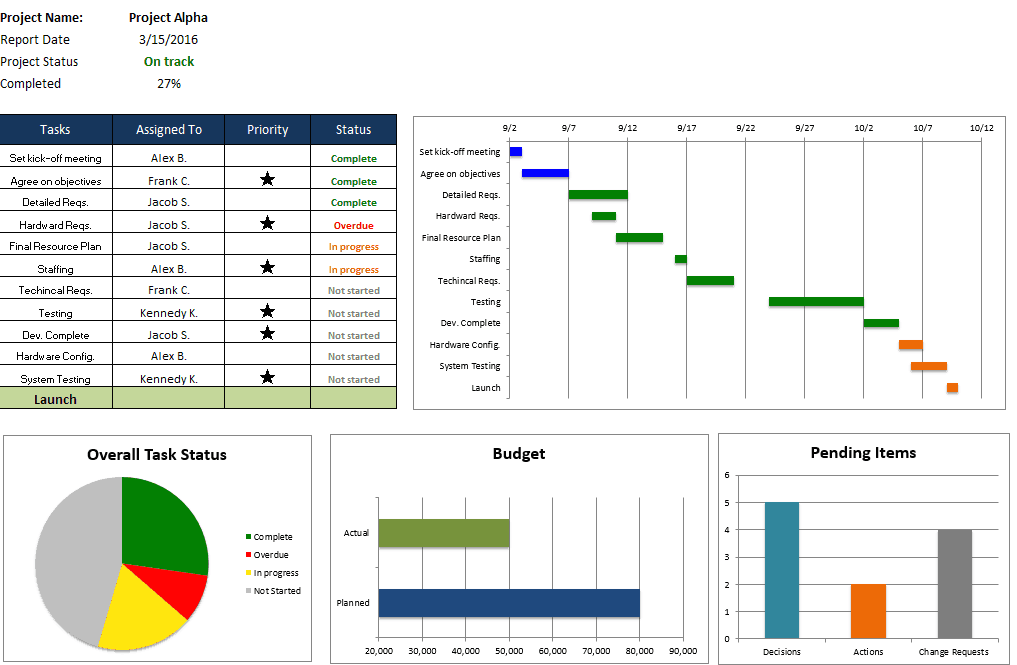- Excel
- >
- Using Microsoft Apps to Manage Projects
Using Microsoft Apps to Manage Projects
SKU:
Aug19
$275.00
$225.00
$225.00
Unavailable
per item
Join us to learn how to use Microsoft Apps like Word, Excel, Planner, etc. to efficiently create your Project Plan, Scope Statement, Gantt Charts and more. Microsoft Apps can help you stay organized while managing projects.
1-day class 9am to 4pm central time
Word
- Table of Contents
- Index
- Using Styles
- Paragraph Formatting
- Bullets and Numbering
- Images – Pictures, SmartArt and Drawing Tools
- Headers and Footers
- Quick Parts
- Templates
Excel
- Tables
- Sorting and Filtering
- Pivot Tables
- Slicers
- Charts
- Formulas – Lookup,
- Conditional Formatting
- Quick Analysis
- Data Validation
- Naming Ranges
- Templates
- What If Scenarios
Outlook
- Working with Appointments
- Quick Steps
- Contact Groups
- Working with Rules
- Folders
PowerPoint
- Custom Slide Shows
- Animation
- Transitions
- Charts
- Tables
- Graphics
- Sections
Planner
- Create a Plan
- Add Tasks/Assign Tasks
- Add Buckets
- View your Tasks